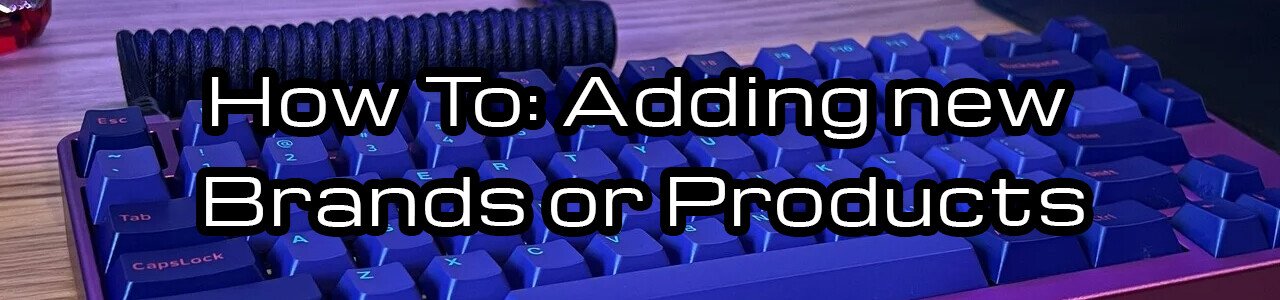
Welcome!
Wanting to make sure that adding your parts is as easy as possible, we wanted to give a quick rundown on the process, focusing on adding Brands / Products, not in the database.
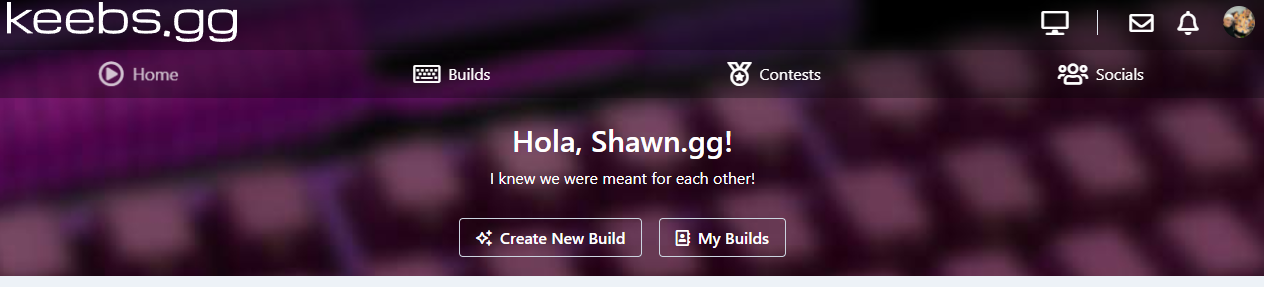
After clicking "Create New Build"
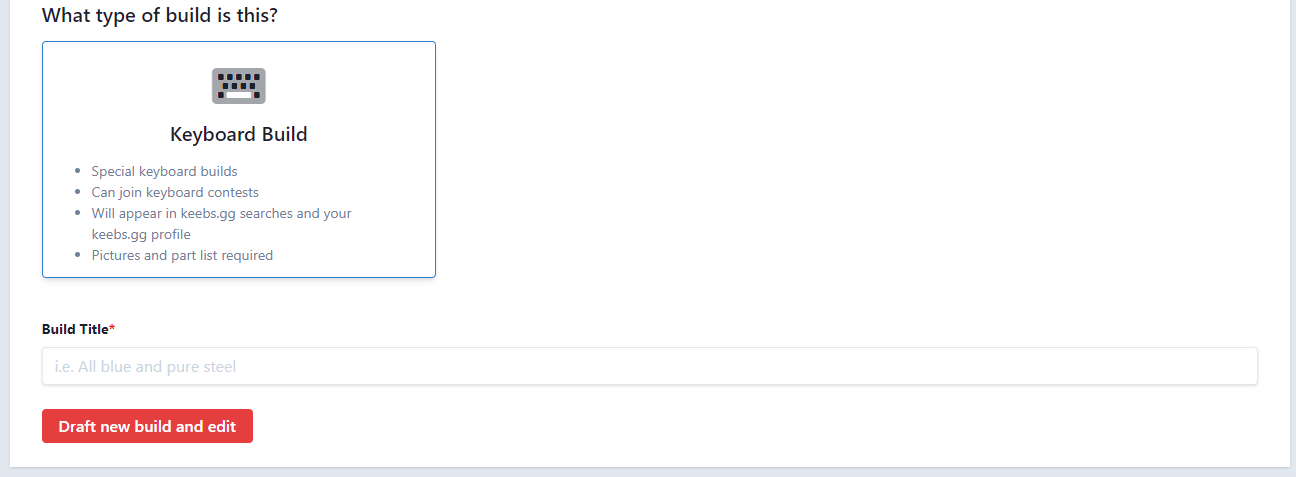
You will be taken to a screen that allows you to name your build.
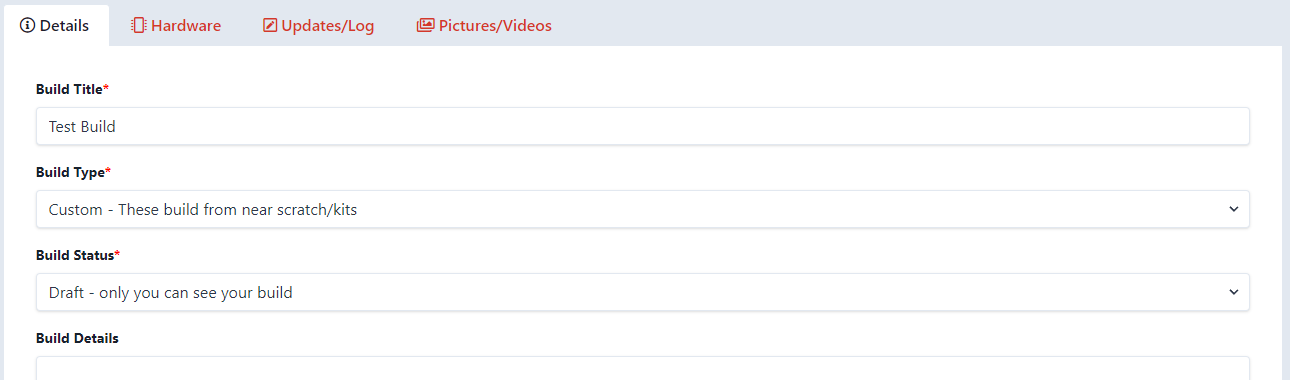
Here, you'll be able to select your "Build Type", write your "Build Details", and later change your "Builds Status" to "Published". In the meantime, though, you might want to head to "Hardware" and start adding your parts.
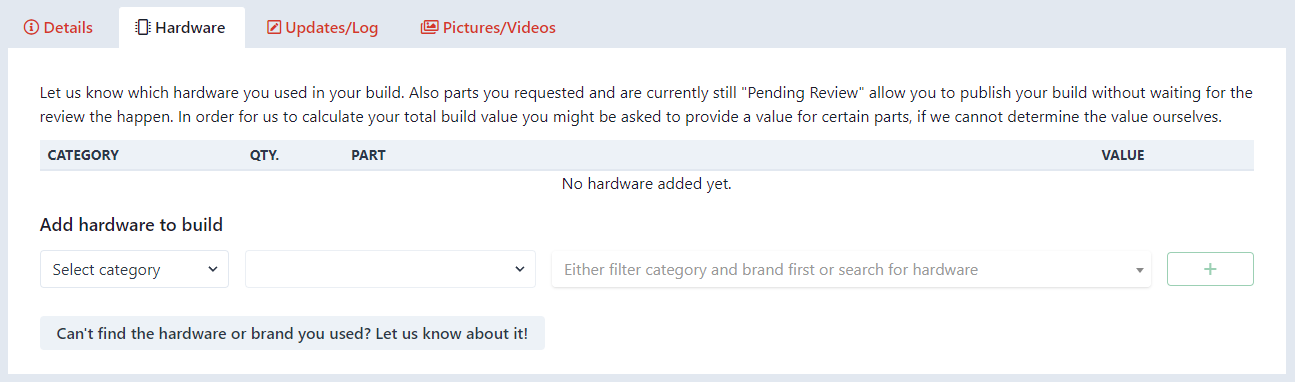
In the event you're not able to find the brand or product in our database, you can click at the bottom "Can't find the hardware or brand you used? Let us know about it!" and proceed to select the category, brand, and other details.
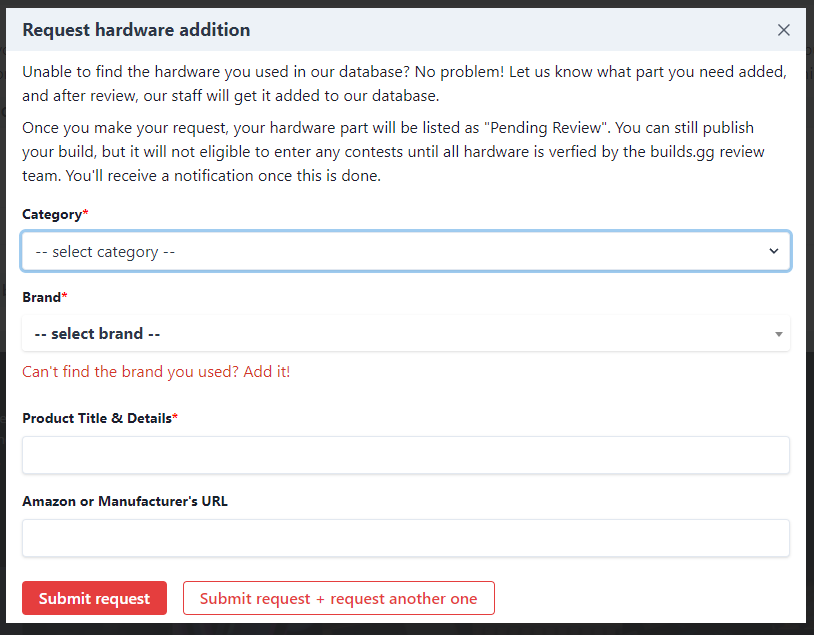
If both the Brand and Product aren't available, you can click "Can't find the brand you used? Add it!" to be presented with further options. Once you have submitted your request, someone within the keebs.gg team will review that and make it live.
Hopefully, that helps with any questions about adding new products or brands to our database.
If you've got any questions, don't hesitate to leave a message below, or head on over to our Discord and let us know – we're always here to help and understand this community wouldn't be possible without you.
As always, thanks!
The keebs.gg Team